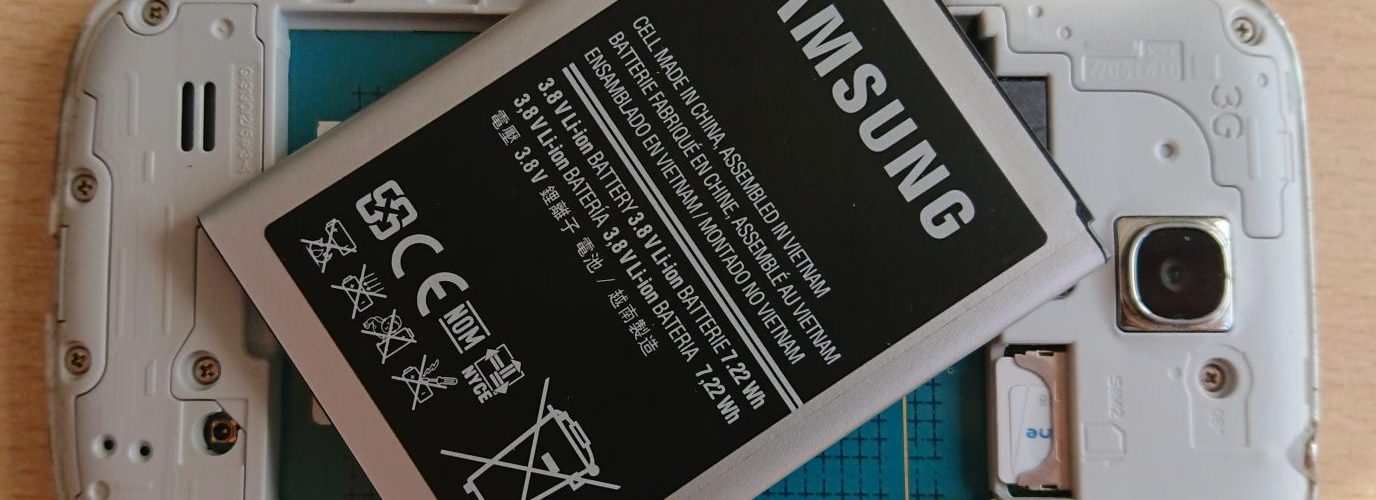I still sometimes encounter people who believe the myth that you should always let your device run down to 0% before charging it. In reality, this is one of the worst things you can do to the battery. With that in mind, here are some quick, simple guidelines for how to keep your battery healthy. It applies to any device with a Lithium Ion (Li-Ion) battery, which includes practically all phones, tablets, and laptops, plus most other small electronic devices.
How to keep your phone/laptop/tablet battery healthy:
– Letting your phone drop to 0% = bad
– Charging it to 100% = bad
– Heat (e.g. leaving it in the sun) = bad
– Keeping the charge between 45% & 75% = good
– Keeping the charge between 65% & 75% = better
– Using an older (slower) charger instead of a new “fast” charger = better
If you ever notice your battery meter is doing strange things, like suddenly dropping 20%, then it’s ok to let your phone run down to 5% followed by a charge to 100% to recalibrate the battery meter.
As for the practicality of keeping your phone at around 70% charge, obvious this is the ideal, and if you have a long day ahead and think you need 100% charge, go for it. Just try to avoid making it a common practice. If your phone is at 65% and you’re only headed out for dinner, there’s no need to charge it up to 100%.
All batteries lose their capacity over time, but following these guidelines to take care of the battery help ensure that your device will have a usable capacity longer — meaning you won’t need to replace as soon.
Source: Business Insider